Description
Contact Us:
Email: [email protected]
Whatsapp: https://wa.me/+923704655947
Telegram: https://t.me/scriptscoding
Free Android Mobile App
The TrainEasy client app is a FREE app that anyone can use to connect to and consume e-learning from a TrainEasy installation. Your students will simply download this app, and perform a short one-time setup step that simply involves saving the domain name hosting your TrainEasy installation. After this, they can immediately start consuming your courses, just as they would have on the white labeled version of our APP.
The TrainEasy Client app can be downloaded here: https://play.google.com/store/apps/details?id=com.intermaticsng.traineasyclient . Simply share this link with your students to get them started immediately.
TrainEasy supports integration with our cross-platform Flutter mobile app. Create a native mobile app for your students on IOS and Android. Get it here:https://codecanyon.net/item/learning-management-system-ionic-3-app-traineasy/24094832
A Complete Training & Learning Management System
Do you organize training programs online or at physical locations? If yes, then TrainEasy is the perfect software for running and managing your entire training program!
- Student Frontend & Admin Backend
- Online Training
- Manage & Schedule offline training
- Session & Course Management
- Class Management
- Supports Multiple Payment Gateways
- Multi-currency support
- Attendance Management
- Student Management
- Online Tests/Assessments
- Zoom Integration
- Website builder with multiple free themes
- Video/Audio file management with S3 support
- Blogging & Content Management
- And Lots More!
For detailed information about all the features of this application, please view our user guide.
ONLINE DEMO
Visit the FrontendUse the following credentials to login as a student (optional): |
Login to the BackendUse the following credentials to log in as an administrator: Email: [email protected] |
FEATURES INCLUDE
Course and Session Management
Create multiple online courses, training sessions or a combination of both! Configure each based on your needs. Optionally enable payment collection for enrollment. The following payment methods are available: Paypal, Stripe, 2Checkout, Ipay, Payfast, PayTabs, PayUMoney, Paystack, Rave, and others. TrainEasy supports all currencies.
Class Management
Create multiple reusable classes and assign them to sessions or courses to create your online courses or session calendar. You can also assign instructors to courses, sessions, and classes and schedule upcoming class reminders for students and instructors!
Online Tests/Assessments
TrainEasy comes with a powerful online testing/assessment feature. Save yourself the paperwork and switch to TrainEasy’s computer-based tests! Tests can be created with multiple options such as Time limit, Session restriction, Attempt limits, etc. Students will see their results immediately after completing the test.
Student Management
Students can register on the front end of the application or can be added manually through the backend. TrainEasy also features a form builder that enables you to add as many registration fields and attributes to a student as you require.
Role Management
Traineasy supports two major roles: Student & Admin. Admins can be subdivided into multiple roles. Out of the box, you have Super Administrator, Administrator, and Instructor. TrainEasy enables you to create new roles with associated permissions for each role.
Email & SMS Reminders
TrainEasy can automatically send reminders to Students and Instructors about upcoming classes, tests, and homework.
Attendance Management
TrainEasy makes it easy for you to monitor and log attendance records for your students. There are multiple attendance logging methods available that enable you to set attendance either online or offline.
Payment Methods
TrainEasy ships with multiple payment methods for receiving payment for session/course enrollment. Below is a list of all our currently supported gateways
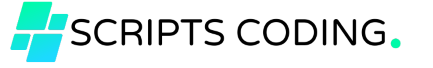
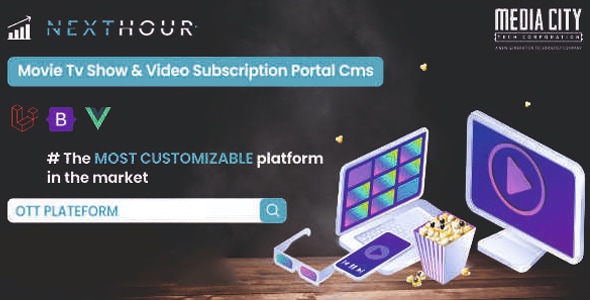
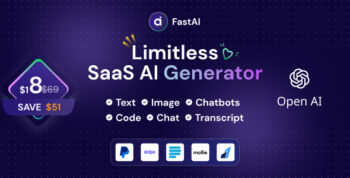







There are no reviews yet.