Description
Contact Us:
Email: [email protected]
Whatsapp: https://wa.me/+923704655947
Telegram: https://t.me/scriptscoding
Limo service, taxi operator, car hire. No matter which of these businesses you choose, Chauffeur Taxi Booking System is the first choice when it comes to a booking solution. The most popular and #1 selling WordPress Plugin for companies of all sizes provides a simple reservation process with online payments, notifications, WooCommerce and Google services integration.
Designed for: luxury limousine service, chauffeur, for any website related to private and shuttle transfers like airport taxi, sightseeing tours or hotel transfers. For limo service, limousine hire, taxi service and taxi booking. For bus, van and taxi cab. Consider the plugin for a wedding limo, driver hire or charter service. It will also work well as a taxi calculator, in event transportation or party buses.
Vehicles Module
With this module you can define an unlimited number of vehicles and set a number of parameters for them.
- Browse, add, edit or delete vehicles.
- Set vehicle name, vehicle description and featured image.
- View vehicle ID number.
- Set vehicle type (category).
- Enter vehicle make and model.
- Select company name of vehicle owner.
- Enter maximum number of passengers (or seats) and maximum baggage allowance (suitcases) for a given vehicle.
- Specify vehicle standard.
- Set vehicle base location.
- Create gallery of images for a given vehicle.
- Specify price rates:
- Fixed price for a ride.
- Fixed price for a return ride.
- Fixed price for a return, a new ride.
- Initial fee – value added to the order amount.
- Initial fee for a return ride – value added to the order amount.
- Initial fee for a return, a new ride – value added to the order amount.
- Delivery fee – price per kilometer from the base to the customer’s pick-up location.
- Delivery return fee – price per kilometer from customer’s drop-off location to the base.
- Price per kilometer.
- Price per kilometer for a return ride.
- Price per kilometer for a return, a new ride.
- Price per hour.
- Price per hour for a return ride.
- Price per hour for a return, a new ride.
- Price per hour of extra time.
- Price for waypoint – value added to the order amount for each waypoint.
- Price per adult.
- Price per child.
- PayPal flat fee – value added to the order amount once customer selects PayPal payment.
- PayPal percentage fee – value added to the order amount once customer selects PayPal payment.
- Stripe flat fee – value added to the order amount once customer selects Stripe payment.
- Stripe percentage fee – value added to the order amount once customer selects Stripe payment.
- Specify the tax rate for each price separately.
- Assign the vehicle attributes.
- Exclude specific dates or days of the week when the vehicle is unavailable.
Vehicle Types Module
A list of available vehicle types (or categories).
Vehicle Attributes Module
In this module, you can define an unlimited number of vehicle attributes, such as color, engine, etc., and then assign them to individual vehicles in their settings.
- Browse, add, edit or delete vehicle attributes.
- View the vehicle attribute ID number.
- Select one of the three attribute types: Text Value, Single Choice, or Multi Choice.
- A text value is used for any custom text type. For example, you can define an attribute named ‘color’ and then specify it by entering it in a single vehicle settings.
- A single and multi choices are used for predefined values. For example, you can define an attribute named ‘transmission’ with two values ‘automatic’ and ‘manual’ and then specify one of them or both of them in a single vehicle settings.
Vehicle Companies Module
In this module you can define different companies and assign your vehicles to them.
- Browse, add, edit or delete vehicle companies.
- View vehicle company ID number.
- Set contact and address details for a given company.
Locations Module
The module allows you to define permanent locations, which can later be used as pickup/drop-off in the form. The customer will see a list of locations they will have to choose from instead of entering their own.
- Browse, add, edit or delete locations.
- View location ID number.
- Set location address.
- Set optional discount for vehicle price.
Pricing Rules Module
You can define your own pricing rules depending on the booking form, selected vehicle, service type, route, day of the week, range of dates or hours and even ride distance. For example, you can set a different ride price on each Wednesday over a distance greater than 50 km. You can define an unlimited number of pricing rules. This module has been significantly expanded since the first version of the plugin and covers “almost” all possible cases.
- Browse, add, edit, or delete pricing rules.
- View pricing rule ID number.
- Select service type(s).
- Select transfer type(s).
- Select booking form(s) for which the rule applies.
- Select predefined route(s) (if applicable).
- Select vehicles and vehicle companies.
- Select predefined locations (if applicable).
- Use geofence as a condition.
- Select ZIP codes for which the rule applies.
- Select country location.
- Define the days of the week, dates or time ranges, and even the number of days between the return and pick-up date for which the rule applies.
- Specify ride distance (from – to) between customer pickup and drop-off location.
- Specify ride distance (from – to) between base and customer pickup location.
- Specify ride duration (from – to).
- Specify passengers number (from – to).
- Define the price structure for 22(!) different price types.
Availability Rules Module
In this module, you can define the availability of any vehicle defined in the system, any booking extras, payment method, for given conditions.
- Browse, add, edit, or delete availability rules.
- View availability rule ID number.
- Select service type(s).
- Select booking form(s) for which the rule applies.
- Select predefined route(s) (if applicable).
- Use geofence as a condition.
- Set availability for a vehicles.
- Set availability for booking extras.
- Set availability for payment methods.
Drivers Module
In this module, you can define your drivers.
- Browse, add, edit, or delete drivers.
- View the driver ID number.
- Name the driver, add featured image and the description.
- Set first and last name and driver position.
- Turn on/off notifications about assign/unassign driver to the booking.
- Provide driver contact details including phone number, e-mail, Telegram token.
- Add driver’s social profiles list.
Coupons Module
The module enables you to create discount coupons.
- Browse, add, edit, or delete discount coupons.
- See the coupon ID number.
- Define a unique coupon code.
- Set a usage limit.
- Check the current usage count of the coupon.
- Set the coupon to be active within a specific time frame.
- Choose a percentage discount amount.
- List of users ID separated by the comma for which this coupon has to be applied.
- Select the vehicles for which the coupon is to be applied.
Geofence Module
You can create your own driving area and use it – as one of the conditions – in the price rules. The module provides an easy and intuitive drawing tool to add, delete, move, modify shapes (polygons). The created shape represents a single driving zone for which you can assign different price levels.
Tax Rates Module
The module enables you to create various tax rates.
- Browse, add, edit, or delete tax rates.
- See the tax rate ID number.
- Define the tax rate value.
- Set the tax rate as the default for the system.
E-mail Accounts Module
The module lists email addresses used in the system.
- Browse, add, edit or delete email addresses.
- See the email address ID number.
- Name the email address.
- Specify the email.
- Optionally set SMTP authentication options.
- Turn SSL on/off.
- Enable or disable debugging.
- Use a tool to verify that emails are sent correctly.
Currencies Module
The module allows you to define the currencies used in the system.
- Browse, add, edit or delete currencies.
- See the currency ID number.
- Select currency from the list.
- Specify the currency symbol.
- Specify the currency symbol position (left, left with margin, right, right with margin).
- Set decimal separator.
- Set number of decimal digits.
- Set thousands separator.
Chauffeur Includes Plugin Settings
- Configure General Options, such as the company logo, currency, and date/time format.
- Define the unit of length.
- Define the default sender e-mail account.
- Select a geolocation server.
- Provide Fixer.IO API key.
- Specify the price calculation options.
- Set WooCommerce order items.
- Set non-blocking booking statuses.
- Set Google Maps options.
- Set Google reCAPTCHA options.
- Set system e-mail settings.
- Import demo content with one click.
- Set the options related to payments.
- Set the options related do webhooks.
- Use the coupon generator to generate a certain number of discount coupons with options such as number of coupons, usage limit, percentage discount, fixed discount and active dates.
- Use the exchange rate manager to import exchange rates for selected currencies relative to the base currency.
- Set drivers options like booking acceptance by drivers and more.
- Access the log manager.
This Item is Supported
Support is conducted through our Support Forum. We’re in GMT +1 and we aim to answer all questions within 24 hours in weekdays. In some cases the waiting time can be extended to 48 hours. Support requests sent during weekends or public holidays will be processed on next Monday or the next business day.
We Are Trusted by 100,000+ Customers
We are a team of passionate people with 15+ years of experience and 10+ years of our presence on Envato Market. We specialize in WordPress, design, and development. Please follow us to stay up to date as we continue to craft our works.
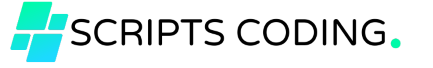
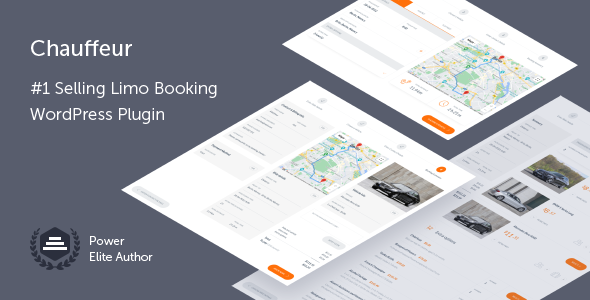





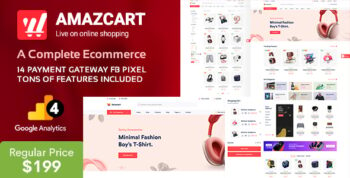
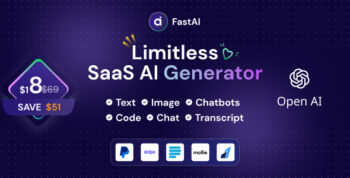

There are no reviews yet.