Description
Contact Us:
Email: [email protected]
Whatsapp: https://wa.me/+923704655947
Telegram: https://t.me/scriptscoding
TNC FlipBook is the best WordPress 3D FlipBook plugin that can convert any PDF to a FlipBook and embed it on your WordPress page or post. This plugin has various PDF viewing modes for WordPress, such as Flip, Vertical Scrolling, and Horizontal Scrolling. You can also brand the viewer with your logo, customize the colors, hide or show the print & download button, disable right-click, disable text copying keyboard shortcut, control toolbar items, and many more.
TNC FlipBook – PDF viewer for WordPress is a top-notch FlipBook plugin that allows you to showcase your PDFs in a stunning FlipBook format on your WordPress website. This plugin offers a fully functional FlipBook, allowing your visitors to have a more interactive reading experience. The FlipBook enables users to easily navigate through pages by flipping them like a real book.
Customize the FlipBook with your brand colors. Also, you can select different viewing modes for individual PDF files. Place the toolbar in 4 different positions and choose the size of icons from three options. You can show your brand logo with the FlipBook. Select the page spread, zoom level, viewer language, etc, on your own to match your website. Check out the Live Preview
Print, Download, Zoom, Page nav, share, Rotate, Open, Presentation mode, Find, and many other toolbar options with the flexibility to show or hide them. The ability to access a range of tools from the toolbar makes it easy for users to interact with the FlipBook without leaving the viewer. It also provides users with the flexibility to customize their viewing experience to suit their needs
There is no limit in terms of file size or the number of files you want to upload on your WordPress website. TNC FlipBook – PDF viewer for WordPress can work with any size of PDF file. So you can show as many large files as you want and also this plugin can show those PDF files as a FlipBook automatically if you choose that mode.
Works with major browsers like Firefox, Chrome, Safari, Opera, and Edge on any operating system (Windows, macOS, Linux, iOS, and Android).
This plugin will solve the issue of PDFs and FlipBooks appearing differently on different browsers and make the website more user-friendly.
What is TNC FlipBook – PDF viewer for WordPress?
TNC Flipbook – PDF viewer for WordPress is a simple WordPress PDF FlipBook plugin that provides a nice interface to view PDF files as FlipBook on your WordPress website. Now, you can embed PDF files and FlipBooks with a nice viewer directly on any WordPress page or post. Also, it comes with various shortcodes that allow you to embed a PDF viewer and FlipBook or create a link to the PDF viewer and FlipBook with a text or an image easily.
This is a great & useful plugin if you want to display PDF files of your site with the best viewer as FlipBook in WordPress. It comes with page navigation, Download, Print, Presentation mode & lot more cool tools.
Here is a list of features:
- Automatically find pdf links & activate viewer if you choose that option.
- FlipBook View makes it look more appealing.
- Flip Sound gives you the feeling of changing pages of a real book.
- Translatable into 100+ Languages
- 3 different ways of scrolling and a FlipBook
- Fully Customizable PDF Viewer. Customize the colors of the viewer to match your site’s color combination.
- Change the placement of the toolbar. There are 4 different positions where you can put your toolbar. It can be full width or center aligned too
- Icon size can be changed. From small, medium, and large icon sizes choose the one that suits your viewer.
- Embed pdf with a feature-rich viewer on WordPress page/post
- Feature Rich Admin Panel & Shortcodes
- Share pdf on social networks
- Send link to friend via email
- Enable/Disable social sharing
- Enable/Disable Print Option
- Enable/Disable Download Option
- Enable/Disable Presentation mode
- Enable/Disable Find Option
- Enable/Disable Logo
- Enable/Disable Zoom
- Enable/Disable Page Navigation
- Enable/Disable auto-linking of pdf links to viewer
- Brand viewer with you own logo
- Create different viewer with different logo
- Logo links to the homepage of your site
- Set favicons on your viewer page
- 3 Shortcodes with lots of parameters.
- Shortcode for viewing pdf file on any post/page
- Shortcode to add a text link to your pdf file on any post/page
- Fully Responsive PDF viewer
- Style & Customize all the single items.
- Compatible with most modern browsers
- Works with almost all the page builders
- Fast & smooth user experience
- Retain Image Quality
- No Third Party links, install the viewer on your website.
- No Limitation of pdf size
- It uses jQuery to replace url’s automatically which won’t affect on your Site’s SEO if you use the plugin on the old site.
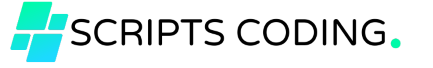
![[Latest Version] TNC FlipBook - PDF viewer for WordPress](https://scriptscoding.com/wp-content/uploads/2024/12/tnc-flipbook-pdf-viewer-for-wordpress.png)

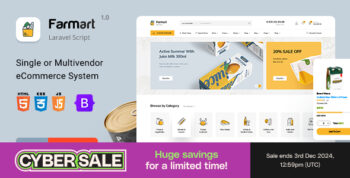





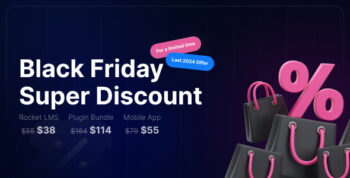
There are no reviews yet.