Description
Contact Us:
Email: [email protected]
Whatsapp: https://wa.me/+923704655947
Telegram: https://t.me/scriptscoding
Bookme online appointment booking & scheduling plugin for WordPress: fully customizable and translatable wp appointment booking plugin supports Woocommerce, PayPal, Stripe, SMS/Email notifications, Google Calendar sync, and a cart system, that allows your customers to check availability and make appointments for specific day(s) and time slots.
The great easy-to-use and easy-to-manage booking tool for service providers who think about their customers allow you to create a fully customizable booking form to get any information you need to collect for each appointment or schedule. Bookme supports a wide range of services provided by businesses and individuals who offer reservations through websites. Set up any reservation quickly, pleasantly, and easily with Bookme online booking system.
Multipurpose Booking Types:
- Default Booking
Bookme is a WordPress plugin that provides you an automated booking and online scheduling of your services, save time and money and manage your appointments, customer, and staff with only a single plugin.
-Category and Service
-Staff Members (Employees)
-Calendar with Seat Availability - Group Booking
Bookme allows you to accept group bookings for the same service at the same time. Let customers specify the number of persons they would like to book multiple seats in a single time slot. And in the admin panel, it will be shown as a single appointment. - Consultant Booking
Booking and scheduling for meeting with consultants. who provides expert advice in a particular area such as security (electronic or physical), management, education, accountancy, law, human resources, marketing (and public relations), finance, engineering, science, or any of many other specialized fields. - Add to Cart Booking
Bookme Cart allows your customers to book several appointments per session by placing them in a cart. Your clients can book more appointments in the add-to-cart step of the booking process. A click on “ Book More” button will take the user back to the 1st step while retaining the current booking in the cart. - Free Booking
Let’s say you have the Bookme plugin installed and on your site and you doesn’t required a payment option. You just want to book for the other reason without pay and handle it manually. Our developers took care of everything – you can easily disable the booking payment option and you won’t show the payment options on the frontend booking page. - Booking with WooCommerce
The administrator can enable the WooCommerce feature. It allows you to use the WooCommerce shop to add to cart functionality and checkout. It can be used to create & manage all types of booking services. Bookme enables you to sell time or date-based bookings.
Bookme WordPress appointment booking plugin is a repository of features that cater to all the requirements related to booking and reservation.
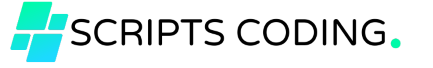
![[Latest Version] Bookme - WordPress Appointment Booking Scheduling Plugin](https://scriptscoding.com/wp-content/uploads/2024/12/Bookme-banner-cybersale.png)

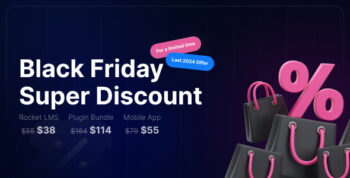



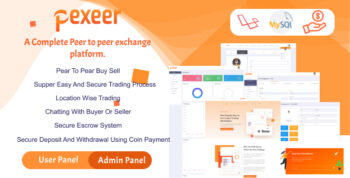


There are no reviews yet.