Description
Contact Us:
Email: [email protected]
Whatsapp: https://wa.me/+923704655947
Telegram: https://t.me/scriptscoding
Cost Calculator is an intuitive WordPress form builder for creating quote or calculation forms. Easily design price estimation forms to give clients an idea of project costs or service fees. The plugin includes a visual form builder, integrates with Elementor (check video), integrates with WPBakery Page Builder, and supports Stripe Payments for secure payments and subscriptions. Create calculators in no time.
Designed for: any website with a price structure on the product to create a quote form, project cost calculator or service cost calculator. To build a contact form or an order form with or without the estimation part. For price calculator, cost estimation forms. To create a product or service configuration form with or without a quote. For cost comparison and presentation of calculated values.
Key Features of Cost Calculator for WordPress
- 100% responsive and mobile compatible.
- High resolution and pixel perfect.
- Unlimited calculation forms and submitted calculations.
- Visual drag-and-drop form builder built-in.
- Support for unlimited rows and multi-column layout.
- Stripe Payments integration for secure one-time and subscription payments.
- Support for subscription payments with custom intervals (e.g., daily, weekly, every 2 weeks).
- Choose between immediate checkout redirection or sending payment links via email.
- Enhanced form customization with individual settings for payment modes and recurring periods.
- Dynamic controls allow users to select payment periods and intervals during form completion.
- Set and manage payments in any currency for international transactions.
- Predefined and customizable email templates for both clients and admins.
- Detailed payment tracking and editable success, cancel, and subscription pages.
- 11 pre-made calculation forms included in demo content:
- Cleaning Cost Calculator.
- Renovation Cost Calculator.
- Car Service Cost Calculator.
- LPG Savings Calculator.
- Mortgage Cost Calculator.
- BMI Calculator.
- Web Hosting Cost Calculator.
- Web Design Cost Calculator.
- Calorie Calculator.
- Bookkeeping Calculator.
- Loan Calculator.
- 5 predefined skin templates.
- Color picker built-in.
- Font configurator built-in.
- Different form components:
- Dropdown Box.
- Slider Box.
- Input Box (Type Text, Number, Email, Hidden, and Submit).
- Date Picker.
- Checkbox.
- Radio.
- Switch Box.
- Summary Box.
- Contact Details Box.
- Securely stores all calculations and submitted forms in the database.
- Access to the submitted calculations from the WordPress admin panel.
- Sends calculations to an email.
- Possibility to modify the email template and recipients.
- Elementor integration (check video).
- WordPress 5.0 Gutenberg editor integration.
- WPBakery Page Builder integration.
- Support for multiple calculation summary fields in one form.
- Support for currencies and units before and after value.
- reCaptcha built-in.
- Terms and conditions checkbox available.
- One-click demo importer.
- Valid HTML5 code.
- Cross-browser compatible.
- Documentation included.
Admin Features of Cost Calculator for WordPress
Cost Calculator Module
This module allows you to create an unlimited number of calculation forms with different settings for each form. There are many options available.
- Create and copy a simple shortcode to place the form on any page (or)
- Select an existing shortcode ID from the list to edit an existing form.
- Use built-in form builder to create new calculation forms.
- Add or delete rows.
- Create columns, available divisions:
- 1 column.
- 1/2 + 1/2.
- 1/3 + 1/3 + 1/3.
- 1/4 + 1/4 + 1/4 + 1/4.
- 2/3 + 1/3.
- 1/3 + 2/3.
- 3/4 + 1/4.
- 1/4 + 3/4.
- 1/4 + 1/2 + 1/4.
- 1/2 + 1/4 + 1/4.
- 1/4 + 1/4 + 1/2.
- Add components and assign them to columns.
- Available components:
- Dropdown Box.
- Slider Box.
- Input Box (Type Text, Number, Email, Hidden, and Submit).
- Date Picker.
- Checkbox.
- Radio.
- Switch Box.
- Summary Box.
- Contact Details Box.
- Drag and drop columns and rows.
- Set top margin for rows.
- Set extra class names for columns and rows.
- Set advanced settings:
- Select a form template. Choose from 5 different skins.
- Use the built-in color picker to configure form colors regardless of the selected skin. You can style every element of the form.
- Use the built-in font configurator for primary and secondary form fonts. You can choose from hundreds of fonts from the Google Fonts library.
- Set form as visible or hidden.
- Set form action URL.
Global Config Module
Module for managing global changes.
- Select the default template. Choose from 5 predefined skins.
- Use the built-in color picker to configure form colors regardless of the selected skin. You can style every element of the form.
- Use the built-in font configurator for primary and secondary form fonts. You can choose from hundreds of fonts from the Google Fonts library.
- Define whether to send email with calculation to system admin.
- Define whether to send email with calculation to the client.
- Define whether to save the calculation to the database.
- Set the default calculation status (draft, pending, published).
- Define whether to use reCaptcha in calculation forms.
- Configure reCaptcha settings.
- Enable or disable WPBakery Page Builder noconflict mode.
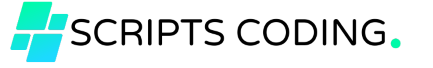
![[Latest Version] Cost Calculator for WordPress](https://scriptscoding.com/wp-content/uploads/2024/12/wp_cost_calculator_preview.png)
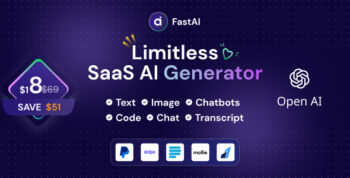







There are no reviews yet.