Description
Contact Us:
Email: [email protected]
Whatsapp: https://wa.me/+923704655947
Telegram: https://t.me/scriptscoding
Revolutionize Your Appointment Scheduling with TheBooking
Looking for an innovative solution for your appointment scheduling needs? Look no further than TheBooking – formerly known as TeamBooking.
Our WordPress booking plugin offers a unique feature that sets it apart from the competition: availability plans can be made directly through Google Calendar. This means seamless synchronization and effortless scheduling, all in one place.
With a sleek and intuitive interface, TheBooking makes it easy to manage appointments and services, providing a hassle-free experience for you and your customers.
Simplify Your Scheduling with Powerful, Unique 3-way Google Calendar Integration
With TheBooking, you can take advantage of a deep integration with Google Calendar to streamline your scheduling process.
- Creating availability plans is a breeze, thanks to the intuitive interface of Google Calendar.
- Calendar events become free slots, ready to be booked, making it easy for customers to schedule appointments at their convenience.
- Once a slot is booked, a new event will be created automatically with reservation details – saving you time and keeping things clean.
Collaborate with Ease with a Team-Based Approach
Our plugin allows for seamless team-based planning, making it easy for multiple providers to work together without any scheduling conflicts. This means more offerings for your customers and more revenue potential for your business.
Create Customized Reservation Forms for Any Service
With TheBooking, you can create unlimited services – each with its own fully configurable reservation form. Choose the service type that best fits your needs, whether it’s an appointment for an individual class or a support ticket for an estimate request.
Appointment
Perfect for technical interventions, physician appointments, group classes, and more
Unscheduled
Great for support tickets and estimate requests that don’t require specific timeslots.
Accept Payments Online with Secure Integrations
You can easily accept online payments for your services – no coding required. Our plugin supports PayPal and Stripe (with iDeal, ApplePay, GooglePay) right out of the box, providing a seamless and secure payment experience for your customers.
Boost Your Business with Flexible Promotions and Discounts
With TheBooking, you have the power to create customized promotional campaigns and coupons for your services – all with just a few clicks. Whether you want to drive sales during a specific time period or reward customers for their loyalty, our plugin offers a variety of criteria to choose from, including time range, specific days, and more.
With flexible promotions and discounts, you can attract more customers and boost your business – all while simplifying your workflow and saving time.
Elevate Your Virtual Meetings with Seamless Integration
With TheBooking, you can easily integrate with Zoom and Google Meet to create virtual meetings automatically after each reservation. This means no more manual setup, saving you precious time and effort. Plus, you can initiate meetings right from the backend and send access details to your customers via email – providing a seamless, hassle-free experience for all involved.
Here are some of the key features of TheBooking plugin:
- Flexible booking options – TheBooking offers complete booking solutions for services, events, appointments, rooms, and more.
- Google Calendar 3-way integration – Use your Google Calendar to plan availability and manage reservations, making scheduling a breeze
- Collaboration – Specify which WP roles are allowed to be service providers, and they can work together on the same service while keeping their own Google Calendars for availability planning!
- Customizable – Easily customize general and personal reservation behavior, frontend calendar style, maps, confirmation email and more.
- Easy to use – The hassle-free frontend booking calendar works out of the box with shortcodes and page builder widgets, making it easy for you to get started.
- Timezone autodetection – Automatically detects the customer’s timezone, reducing any confusion around scheduling and availability.
- Reservation form builder – Create your perfect reservation forms with ease, tailoring the experience to your customers’ needs.
- Payments – Accept payments with ease via PayPal and Stripe, making it easy for your customers to pay for their bookings.
- Promotions – TheBooking also offers discount coupons and campaigns to help you drive sales and increase bookings.
- Complete notification e-mail system – Build custom email content with dynamic user data to keep your customers informed throughout the booking process.
- Data export – Easily export your reservations database as a CSV or XLSX file, giving you access to all of your data in one place.
- WPML compatible – TheBooking is fully compatible with WPML Multilingual CMS, allowing you to offer your booking services in multiple languages.
- Language support – TheBooking supports multiple languages via .po and .mo files
And more features are constantly being added to make TheBooking even better!
F.A.Q.
- Do I need to connect with Google Calendar to use TheBooking?
No, connecting with Google Calendar is optional. You can still plan the availability of your services using the backend of the plugin. - Do my customers need a Google account to book a service?
No, they don’t need a Google account. Your customers can book services without logging into Google or any other platform. - Can I create repeating or full-day slots?
Yes, you can create repeating slots or full-day events in Google Calendar and TheBooking will match these availabilities automatically. You can save time by creating repeating slots instead of creating every single slot manually. - Can I create multi-day events?
Unfortunately, multi-day events are not yet supported, but we’re always working to improve the plugin and add new features. - Can I create slots without displaying the ending time? Yes, you can! However, please note that the slot will still have a duration, even if it’s not displayed. Customers won’t be able to change the duration.
- Can I create different frontend calendars for each provider or service? Absolutely! You can create multiple frontend calendars and mix them up as you prefer using shortcodes or builder widgets.
- Can I hide the calendar from unregistered users? Yes, you can. You have the option to show the calendar in read-only mode for unregistered users.
- Will unregistered users be prompted to register? Yes, they will be invited to register. The registration landing page is the default WordPress one, but you can also choose a custom registration page if you prefer.
Requirements
To ensure optimal performance and functionality of TheBooking, please note the following requirements:
- TheBooking is tested with WordPress 5.0 or greater and strictly requires PHP 7.3 or greater.
- The plugin relies on Google Calendar and Google API infrastructure to work properly. Please note that the plugin is not responsible for any limitations that may arise from Google API terms and conditions.
- If you plan to use the PayPal gateway, please ensure that your server is SHA256 and TLSv1.2 compliant, in accordance with current PayPal standards. This will ensure secure and reliable payment processing for your customers.
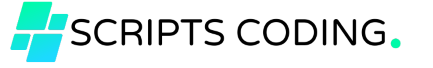
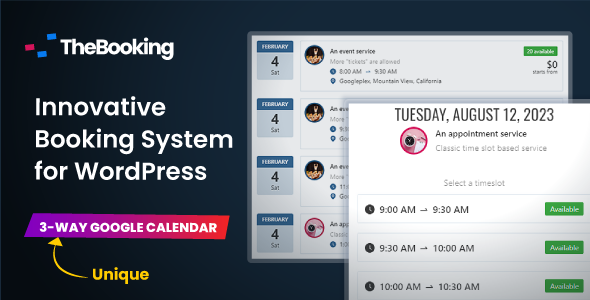


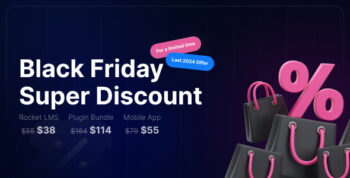

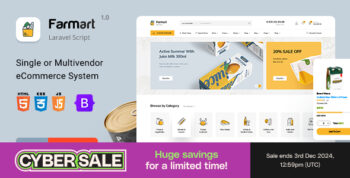

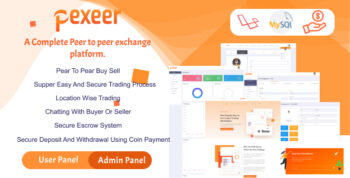

There are no reviews yet.